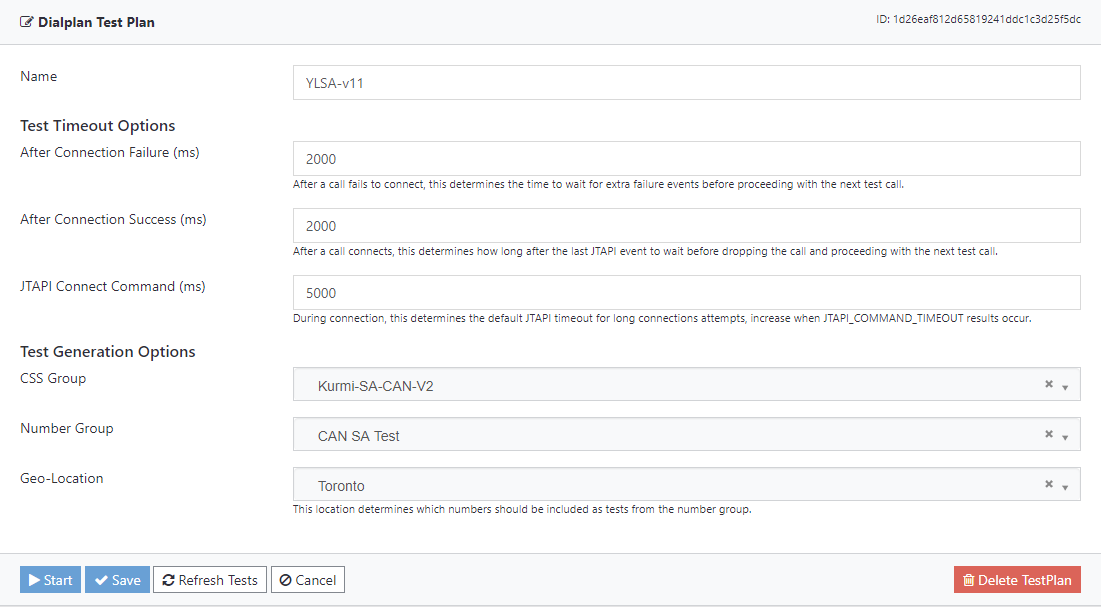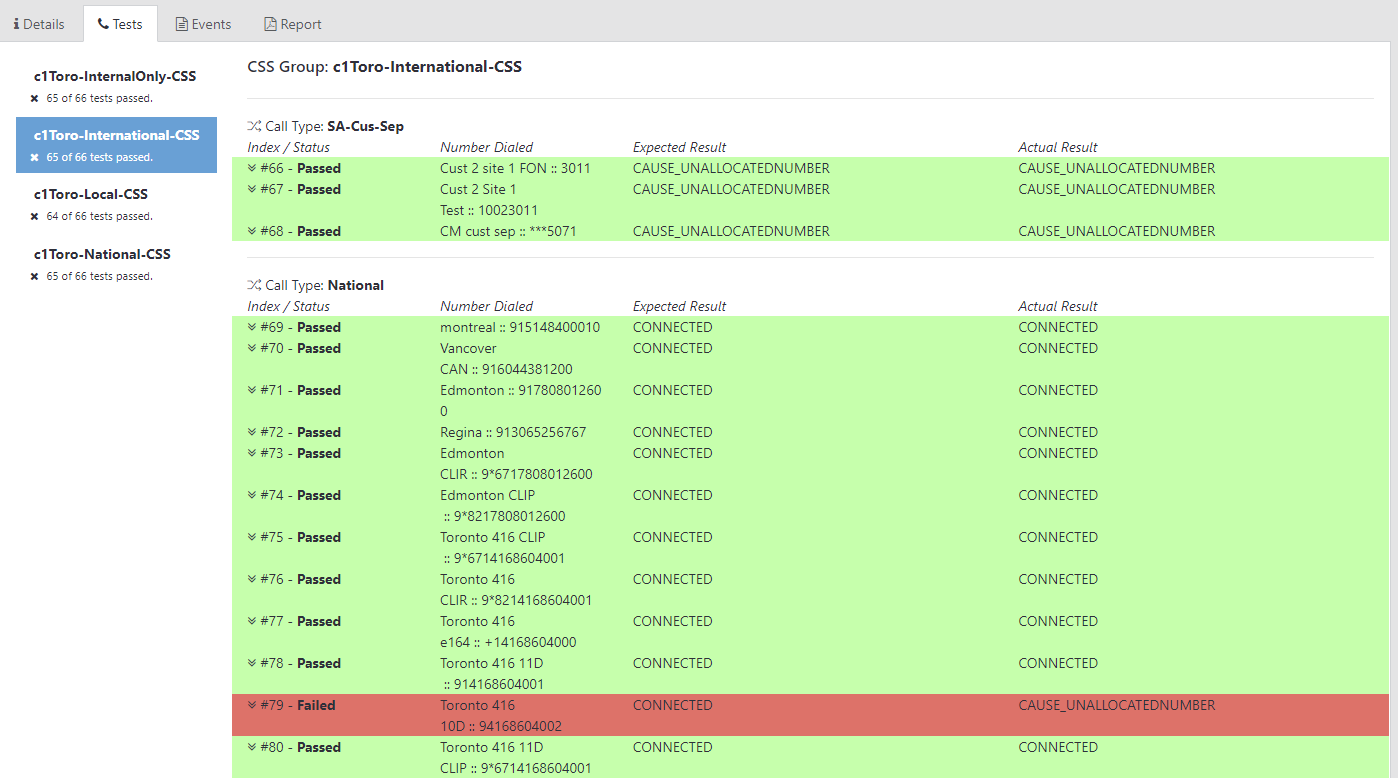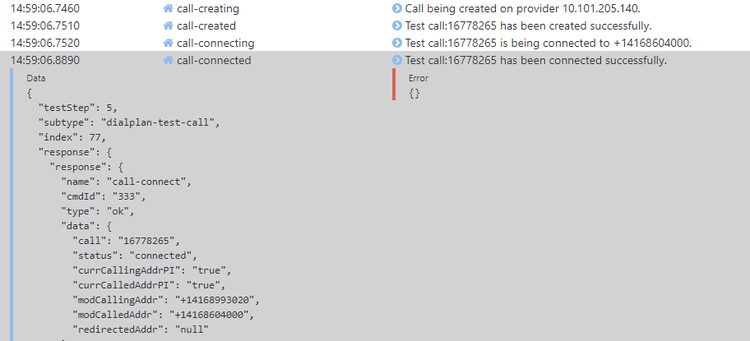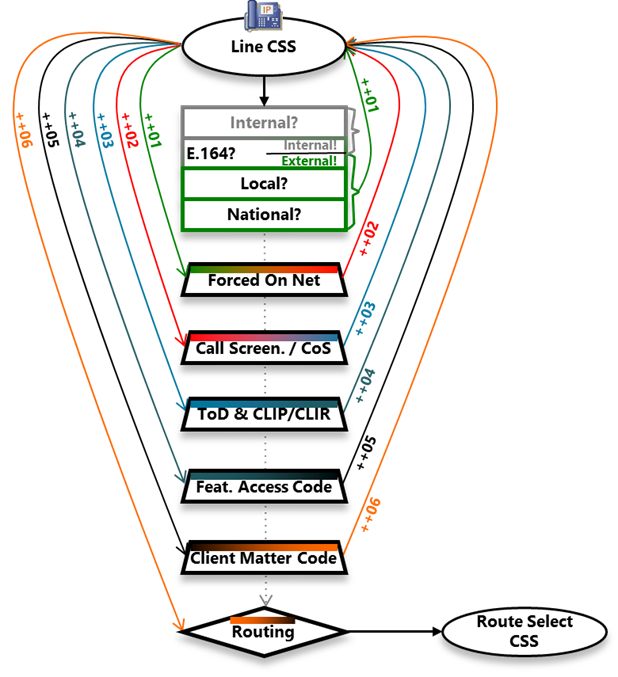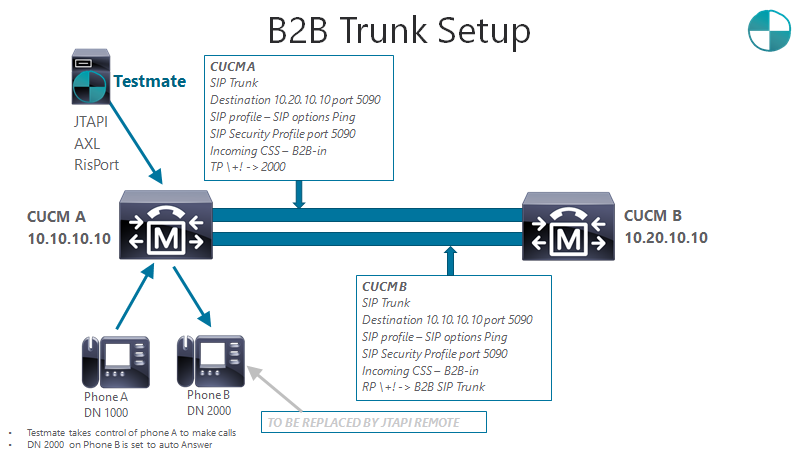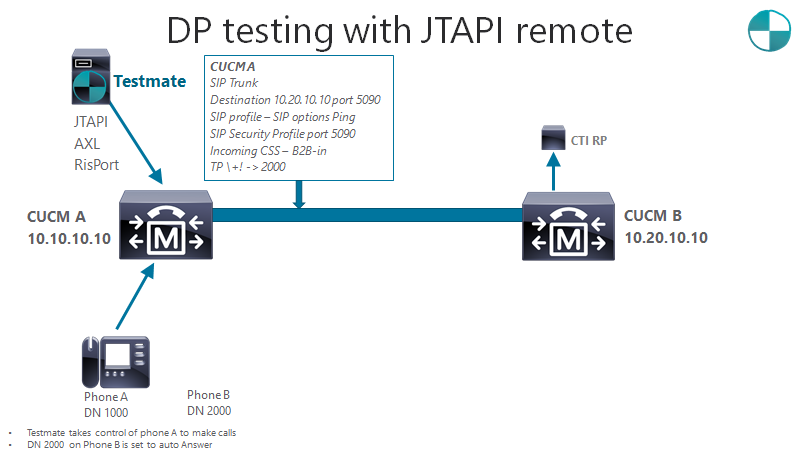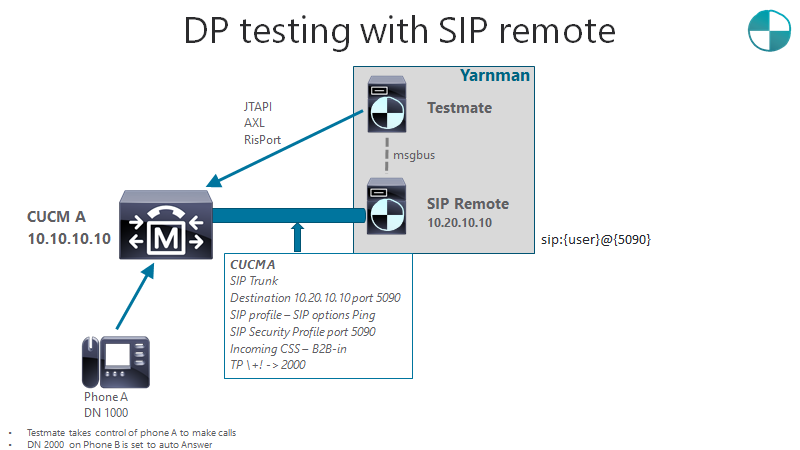Testing Cisco Unified Commuincations dial plans
Testing UC dial plans is time consuming and error prone. Often this is not done in detail and the problems are found by end customers.
The dial plan testing module was the first one we build for Testmate as I had been involved with building and testing many of the HCS dial plan and really didnt enjoy doing regression testing.
The test plan has been designed to be easy to use and setup and it relies on four concepts
Call types
These allow for classification of the prefixes
You can add new ones if required
CSS groups
This is how we map the call types to the CSS and what the expected result for the CSS
We can also import CSS's from CUCDM or Kurmi as well as having some macros so that the CSS's groups can be reused
Geo locations
These allow for tagging of specific numbers so that they can selectively be added to a test plan - this is useful for testing local numbers, voicemail, inter cluster trunks, etc
Number groups
This is where we define the prefixes for a country, select the call type and if needed add a geolocation
So now to start a test plan
There are some options to adjust timers - this allows for faster testing in the lab with simulated PSTN but also allows for adjustments for real PSTN
To start this the test plan select the CSS group and Number group
Now Testmate will instantiate all of the test cases and expected results
Now the tests are running
Testmate will make all of the test calls for each CSS - automatically switching between CSS's
Testmate collects a lot of detail for each of the test calls including CLIP/CLIR as well as the calling number
Dial Plan View
And finally if you have any problems we can also do end to end call tracing through the internal call path in CUCM
This is very useful for the HCS looping dial plan as it show each translation pattern and then the route pattern, route list, route group and trunk
Roadmap
CLIP/CLIR expected results
Dialing forest dump and compare
FAC and CMC
Testmate remote integration